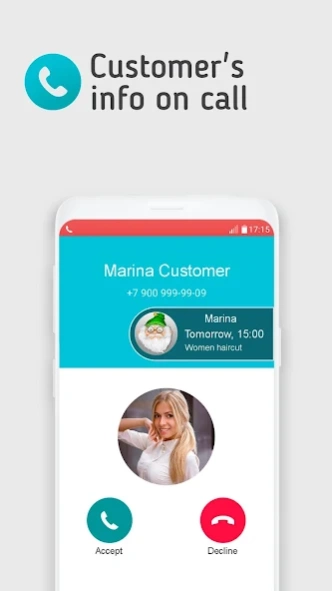GnomGuru Appointment Scheduler 1.2.120
Free Version
Publisher Description
GnomGuru Appointment Scheduler - Appointment booking app +automated SMS/WhatsApp/Telegram personal txt reminders
GnomGuru CRM is a reliable application for recording clients and tracking services and products with automatic reminders. It is a convenient and easy-to-use mobile assistant for small businesses.
📅 Clear Schedule
Set a work schedule and choose a suitable Calendar mode: Days, Weeks, Table, List. Easily create and copy appointments at any time, including during phone calls.
🔔 Automatic Reminders:
Send free automatic and PERSONALIZED reminders to customers via messengers (WhatsApp, WhatsApp Business, Viber, Telegram) or SMS*. There are a number of message templates available for sending reminders before and after the appointment.
For example, "Hello, Jane! Just reminding you about your manicure appointment tomorrow at 2:30pm."
IMPORTANT: All messages can only be sent from you, using your phone number.
🌐 Online Booking
Having your own web page for online booking allows clients to quickly and easily schedule appointments. You can track new service requests in the app or via email. It is also possible to install an online booking widget on an existing website.
🔐 Secure Data Storage
All client and appointment data is stored in the cloud and synchronized when the app is used for quick recovery.
🛠 Flexible Configuration:
Configure database fields to meet individual needs: enter different types of haircuts, diagnoses, pet breeds, VIN for auto repair shops, etc. Reports on available materials and on the inventory of goods and services can all be found within the app.
📊 Business Analytics:
For additional business analytics, report results can be exported to Excel. The export/import of customer databases to Excel is supported by GnomGuru.
🚀 Automation of Actions:
Birthday greetings and other congratulatory messages
Automatic messages to those who missed their appointment
Automatic reminders both before and after the appointment
🧑🤝🧑 Employees and Branches:
Each employee can have a separate account with different access rights to the schedule, accounting information, and data. Several employees can manage client bookings simultaneously from multiple devices.
📱 Phone Widgets:
The user-friendly application has 3 types of widgets.
You can access today’s list of tasks, clear your schedule, and add a new appointment in one touch - all from your home screen.
DOWNLOAD GNOM GURU CRM - AN AUTONOMOUS SCHEDULER - WITHOUT ADS AND WITH A FREE TRIAL PERIOD TODAY!
Our 24-hour customer support service is ready to help you solve any issues and implement the application into your business in real-time.
Important: all reminders are sent from one device only.
All users need an account to access GnomGuru CRM.
All users need an account to access GnomGuru CRM. You can create one with a free trial period of one month upon launching the application.
After the free trial ends, the service is available on a paid basis. The pricing for all service plans can be found on our website: https://gnom.guru.
This application is not affiliated with WhatsApp, Telegram, Viber, or Messenger.
* Payments for SMS messages are made according to your mobile service plan.
About GnomGuru Appointment Scheduler
GnomGuru Appointment Scheduler is a free app for Android published in the PIMS & Calendars list of apps, part of Business.
The company that develops GnomGuru Appointment Scheduler is Omega365 Ltd.. The latest version released by its developer is 1.2.120. This app was rated by 1 users of our site and has an average rating of 1.5.
To install GnomGuru Appointment Scheduler on your Android device, just click the green Continue To App button above to start the installation process. The app is listed on our website since 2024-03-12 and was downloaded 30 times. We have already checked if the download link is safe, however for your own protection we recommend that you scan the downloaded app with your antivirus. Your antivirus may detect the GnomGuru Appointment Scheduler as malware as malware if the download link to guru.gnom_dev is broken.
How to install GnomGuru Appointment Scheduler on your Android device:
- Click on the Continue To App button on our website. This will redirect you to Google Play.
- Once the GnomGuru Appointment Scheduler is shown in the Google Play listing of your Android device, you can start its download and installation. Tap on the Install button located below the search bar and to the right of the app icon.
- A pop-up window with the permissions required by GnomGuru Appointment Scheduler will be shown. Click on Accept to continue the process.
- GnomGuru Appointment Scheduler will be downloaded onto your device, displaying a progress. Once the download completes, the installation will start and you'll get a notification after the installation is finished.